Dismissal was truly my least favorite time of day as a teacher, and I can’t imagine that parents enjoyed it very much, either. I remember cars being lined up around the block nearly an hour before the final bell so that parents wouldn’t get stuck in the mile-long group of cars. It usually took thirty minutes or more to get the majority of kids off the property. Since this was in Fort Lauderdale, that’s a half an hour a day of staff and students standing in the blazing heat.
For me, dismissal was more than just an inconvenience, it was anxiety-producing. There’s something slightly terrifying about sending 25 little ones off in in different directions. My train of thought often went like this:
Is that really Renee’s grandma? Should I ask to see her ID? But what’s her real name, anyway?
Today I’m supposed to send Marcus home with his cousin…right? Or was that next week?
Who is in that white van? I thought Sarah’s mom had a blue car…oh, different vehicle today. Ok. Whew.
All of those thoughts can rip through a teacher’s mind in a just a few seconds, accompanied by the most horrifying feelings you can ever experience as a teacher: the idea of losing a student or sending them off with a person they were never supposed to go with.
Many schools (including Montessori schools in most states) are now requiring parents and caregivers to show ID when picking up their kids. My school only required that during the dreaded rainy day dismissal, which in South Florida, was almost every day in the beginning and end of the school year. Parents would double and triple park, trek all the way to the individual classrooms their kids were in and sign each one out on a sheet of scrap paper I’d designated for the purpose. It was semi-effective, I suppose. But that feeling of unease never fully dissapated until an hour after dismissal when all the children were gone and we’d had no anxious phone calls made to the school. There’s no doubt about it: dismissal was an exhausting and highly stressful process for everyone involved.
My colleagues and I always assumed there had to be a better way–a system that made it easier for schools to ensure students’ safety and get them where they belong more quickly. And when I was contacted by QManager, I knew it was a product that I’d feel good about sharing, because I know how important it is to to manage dismissal time in a safe and efficient way.
Here’s how it works: QManager is a smart phone application. There’s one app that parents download and one for the school staff. When parents arrive at the school, they check in via the QManager app on their smart phones or tablets. The school’s app will then display the location of the parent so staff can bring the student outside. Parents can also sign for their children from within their cars using QManager so they don’t have to leave their vehicles and the dismissal line moves faster. You can see this in action through the overview video embedded below, or this set of step by step videos that show how QManager works.

I think the most important feature of QManager is that it captures and stores parents’ signatures and the arrival/dismissal timestamp. This information is kept in QManager’s secure database and no one but authorized school staff school (those with a login and password) have access to it. That means there’s always a record of what time each child has left the school and whose care they were released into: no more wondering if a child has been picked up or trying to remember who took them. It’s a green solution that saves paper and time.
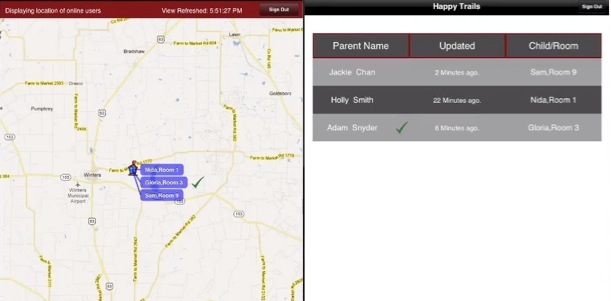
I downloaded both the school app (which is fee-based) and the parent app (which is free) so I could see how it worked via a special trial mode. It took just a few seconds to get both apps up and running, and the interface was very intuitive. I “checked in” to the fictional school as a parent, which took just a few seconds. I looked on the school’s app and saw that instantly “my child” had popped up on the screen with his location within the school! In this case, the child was still in the classroom–the room number was noted–and that was the cue for school staff to go up and get the child or for the teacher to send him down. One tap on the school app was all it took to indicate that the child was sent down to the parent, and on the parent’s app, I was immediately prompted to sign that I had picked up my child. I did so with my finger on my iPhone screen, and voila! The entire process was finished. Unbelievably simple and efficient. No more getting on the intercom to ask where a child is, no more wondering whether a parent had arrived or not. Everything is automated.
I’ve written before about how to manage dismissal routines in the classroom, but QManager really streamlines the entire process and makes it easier for everyone involved. I would have LOVED to have this system instead of the paper-based stopgap measures I used as a teacher. The pricing for QManager is very straightforward–$1 per child per month–and I think QManager would be worth every penny. If your school has been looking for a product or service to handle dismissal issues, I can’t imagine a better solution.
Disclosure: QManager compensated me for the time I spent checking out their system and writing this review. All opinions are mine. I only recommend products and services that I would use myself as a teacher and that I feel confident about recommending to other educators.

Angela Watson
Founder and Writer
OR

Join our
community
of educators
If you are a teacher who is interested in contributing to the Truth for Teachers website, please click here for more information.















