At the end of 2011, I started noticing something called “pinterest.com” showing up in my stat counter for this site. I have a lot of random referrers and didn’t pay much attention to it. When I checked my analytics again in the fall, I realized this Pinterest thing was sending me thousands of visitors a month, second only to Google. I clicked on the link, and it took me to something that appears like a virtual bulletin board. Or pin board (ding! ding! ding!) where people had pinned my photos to share with other educators. Each photo linked back to my site.
Hmmm. It looked really cool but I assumed there was a lot to learn and figure out, like with Twitter and Facebook and Google+. Okay, those sites aren’t THAT complicated, but do I really need a fourth social media site to maintain? No, thank you. But these days, Pinterest sends me as much traffic as Google does. My friends on Facebook have accounts. People in real life (gasp!) are talking about it. It’s changing the way people blog and is the fastest growing social network. I figured I better get on there and start figuring out what the fuss is all about.

Guess what: Pinterest IS as fun, addictive, and EASY as it looks. I am hooked. And here’s why I think you should be, too.
Pinterest doesn’t require a big time investment and is the simplest method I’ve found to keep track of great ideas. I spend maybe 15 minutes every other day on Pinterest. It’s a fun way to relax and unwind before shutting off my computer for the night, and also great for those moments during the day when I’m already online and have just a moment or two of downtime. I scroll through my Pinterest feed, which shows everything that’s recently been pinned to the boards I follow. I click “like” if I want to have a record of something I saw without pinning it to a board (I do that a lot with random stuff that doesn’t fit into any of my board categories.) If I want to share itand organize it with related ideas, I click “repin” and assign it to a board. That’s it! And throughout the day, whenever I come across something I like online, I click “pin it” from my tool bar and within seconds, an image from that page has been sent to Pinterest.
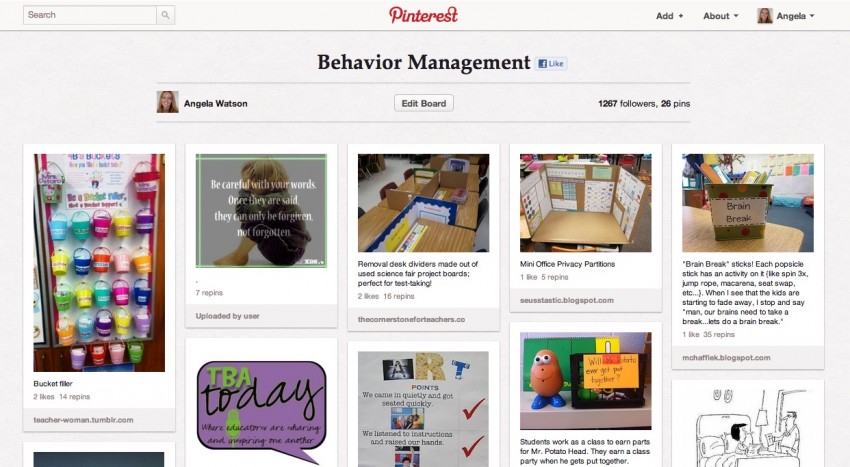
How to Use Pinterest:
1) Create your profile and boards.
My advice is to make your boards as specific as possible; the longer you’re on Pinterest, the more great ideas you’ll want to add, so just having one board called “Classroom” means it will probably grow too large to be useful. Create a couple of boards for work-related stuff (I have about 30, but that’s not necessary for everyone) and some for personal things too, if you want. Keep in mind that if someone follows you, they will automatically start following any new boards you create, so try to plan ahead and name boards you’d like to add to, even if they’re blank without any pins at first. You don’t want 2,000 people following your education boards when you suddenly decide to start adding boards with photos of your dream home at the beach or wedding dresses, because those will show up in everyone’s feeds.
2) Find cool people to follow.
Pinterest is only as interesting as the people you follow. You can check out all the pins in the education category, but I rarely do that and spend most of my time looking at the pins from people/boards I follow. I started following my Facebook friends first (Pinterest can hook that up automatically) and edubloggers I know from Teaching Blog Traffic School. I then started looking through the lists of people they follow and adding them. You can do the same: follow my boards (Angela_Watson) and check out the people that I follow and repin. You can choose to follow only individual pin boards, not everything a person pins, so that only stuff that’s targeted to your interests shows up in your Pinterest feed. Technically I only follow about 90 people (meaning all their boards), but there are hundreds of other people for whom I follow a few specific boards that line up with my interests.
3) Repin stuff you like.
If you see something you like and want it to be stored on your boards for your reference and to show up in your Pinterest feed (for your followers to see), click “repin.” You’ll then see an option to customize a comment and choose which of your boards you want it pinned on. Click “pin it” and you’re done! It’s really that simple.
4) Add your own pins, too.
When you see something on a website you like, pin it. The whole point of the site is to keep growing the collection of resources, not just recycling the same old ideas. So use Pinterest as a social bookmarking tool to collect and organize ideas you want to use, remember, reference, and share.
5) Follow good Pinterest ettiquette.
Make sure you link to individual blog posts and web pages, not the home page of a site (or worse, Google), so that people don’t have to search around if they want to read the related article. It’s really important to link to the ORIGINAL source of your picture, too, so that the blogger gets the credit (and web traffic) from your pin. This is a great article about respecting copyright and web author’s work, and here’s a mandatory read on making sure the original blogger gets credit for their idea. You might also enjoy this excellent post called The Ultimate List of Pinterest Tips as well as this collection of Pinterest DOs and DON’Ts (for teachers.)
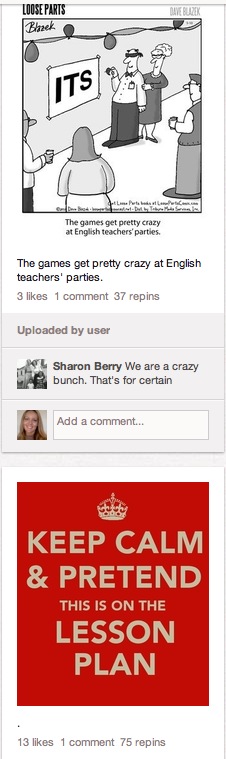
You can get started on Pinterest by following my boards and checking out the people and boards I follow. Leave your Pinterest URL in the comments and I’ll check out your stuff, too!
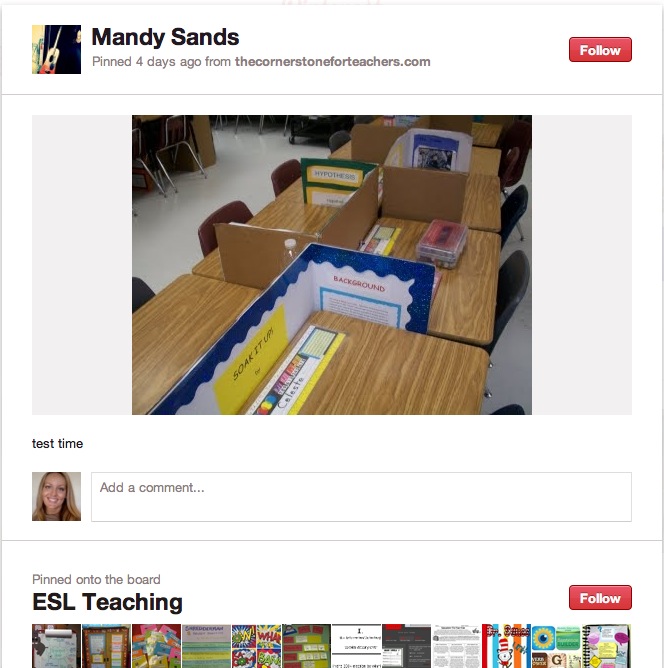

Angela Watson
Founder and Writer
Discussion
Leave a Reply
OR

Join our
community
of educators
If you are a teacher who is interested in contributing to the Truth for Teachers website, please click here for more information.
















Neat concept! I set up my Pinteresting Teacher Blogs board:
http://pinterest.com/f5th/pinteresting-teacher-blogs/
Hope that you will pop by to see my newest Pinterest board, as well as my other Pinterest boards!
Would love to win! Love your blog!
Colleen
You have a ton of great boards! Thanks for sharing. 🙂
Okay, so I admit I was wrong 🙂 I should never have called it the Comic Sans of Social Media. This is making me want to set up a profile and add my visual prompts.
Yay, John, your comment made me smile! I do think you will really enjoy Pinterest. I’m going to be posting again soon about some of the copyright concerns around Pinterest and their TOU. You may want to research that a bit especially if you are planning to pin images from photographers, artists, etc. Let me know when your account is set up and I’ll follow.
I am enjoying reading your blog. I found you via Pintrest and love what your blog has to offer.
Thanks, Valerie!
I have been really loving pinterest too, so glad that you have now joined and promoted it through your blog – I like to organise my teaching boards into kids art ideas, teaching ideas, teaching organisation ideas, maths ideas, techno etc.. it is great to share with colleagues with all specific themes right at your finger tips (and visual too)! http://pinterest.com/digitaljust/teaching-literacy-ideas/ keep up the great sharing 🙂
Hey, Justine, you’ve got some awesome boards there–following! 😉
Great! this is a very interesting article. And it is really a wonderful topic to read such a valuable insights here. Thanks for the information and i will definitely share this to all of my friends.